Yep, I figured out how to add that neato little widget (Is that what they call it?? I feel so much more authentic just typing the word...maybe I'll type it again just for the rush: WIDGET!!) that allows for email subscriptions and other types of subscriptions that I don't quite understand. I was on the quest to figure out how to do the email subscription when I accidentally landed on the other one, so that came first. I decided I'd leave them both in case the other one is this groovy thing that I'm just not cool enough to understand....YET (guess that'll be my next goal). How exciting is that?? You can now follow me, subscribe via email, and subscribe via yahoo/google or whatever else that other thing is!! You can now
Oh, I also changed the background and whatnot of my page, in case you didn't notice. Even better, I figured how to do it myself. I made my own header using scrapblog.com (which I'll totally have to post on that later because that's the best thing since sliced bread) and saved it as a JPEG. Are you totally impressed because I felt like I had just climbed Mount Everest!! So how do you like the new page?? Is it easier to read?? Does it look more professional?? You know, I've been doing this blogging thing a whole week....practically a professional, right? :-)
On another note with this technology theme....How come in this new editing format (which I love because it has the scratch out option), I don't see the spell check?? Please tell me they did not leave Mr. Spell Check by the wayside, that it was one or the other---scratch out or spell check--and they chose scratch out! Honestly, isn't there room for both?? Can't we have our cake and eat it too?? Please advise!
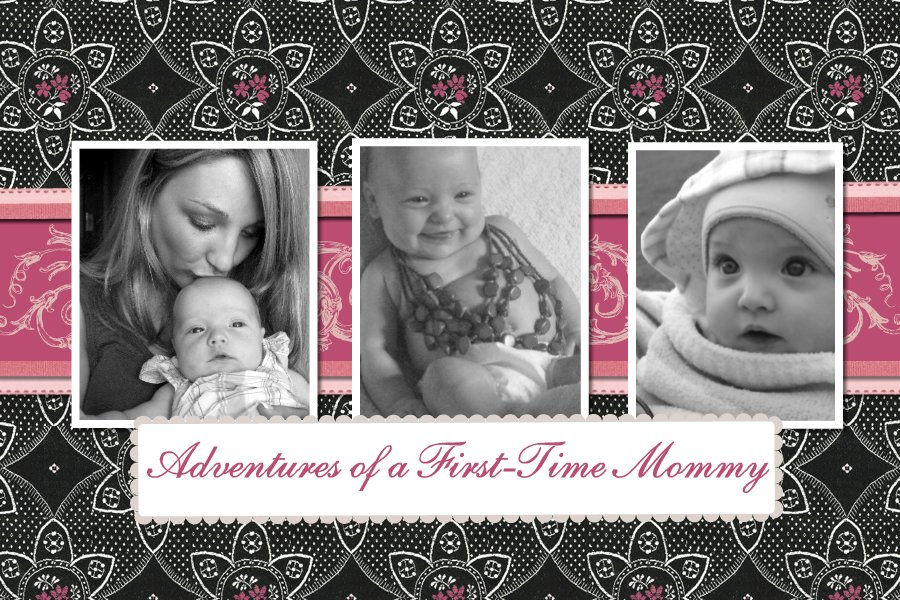








4 comments:
I love the page. I love the colors and the damask!! I'm addicted to damask patterns lol. And I get what you mean about feeling like being on top of Mt. Everst I was that way when I FINALLY figured out how to make a button and get the html grab code UNDER the button. Now...how do you do that kewl strike out I can't figure that out...its not on my page!
Felicia, it's pretty easy. I just happened to stumble upon it because I always wanted to know how people did it. Anyway, go to Settings abd make sure you're in the Basic tab. Then go down to the bottom where it says Global Settings and you'll see the post editor part. Click the updated editor, as opposed to the classic. Strikeout will be a feature on it when you go to write your posts. BUT, I seriously don't see spell check on that one. So I don't know if it's worth it. Why not both?? Good luck! I look forward to reading some of your posts with strikethroughs and horrible spelling. hehe! :-P
Love your new layout! I need to figure out how to do some of this myself! I need a Furminator too for our Golden Retreiver. The hair is constant! Also, I saw that you have a Cavalier King Charles! That is the kind of dog I would love to have.
Love love love! You are so smart, you will have to redo my blog too!
Post a Comment